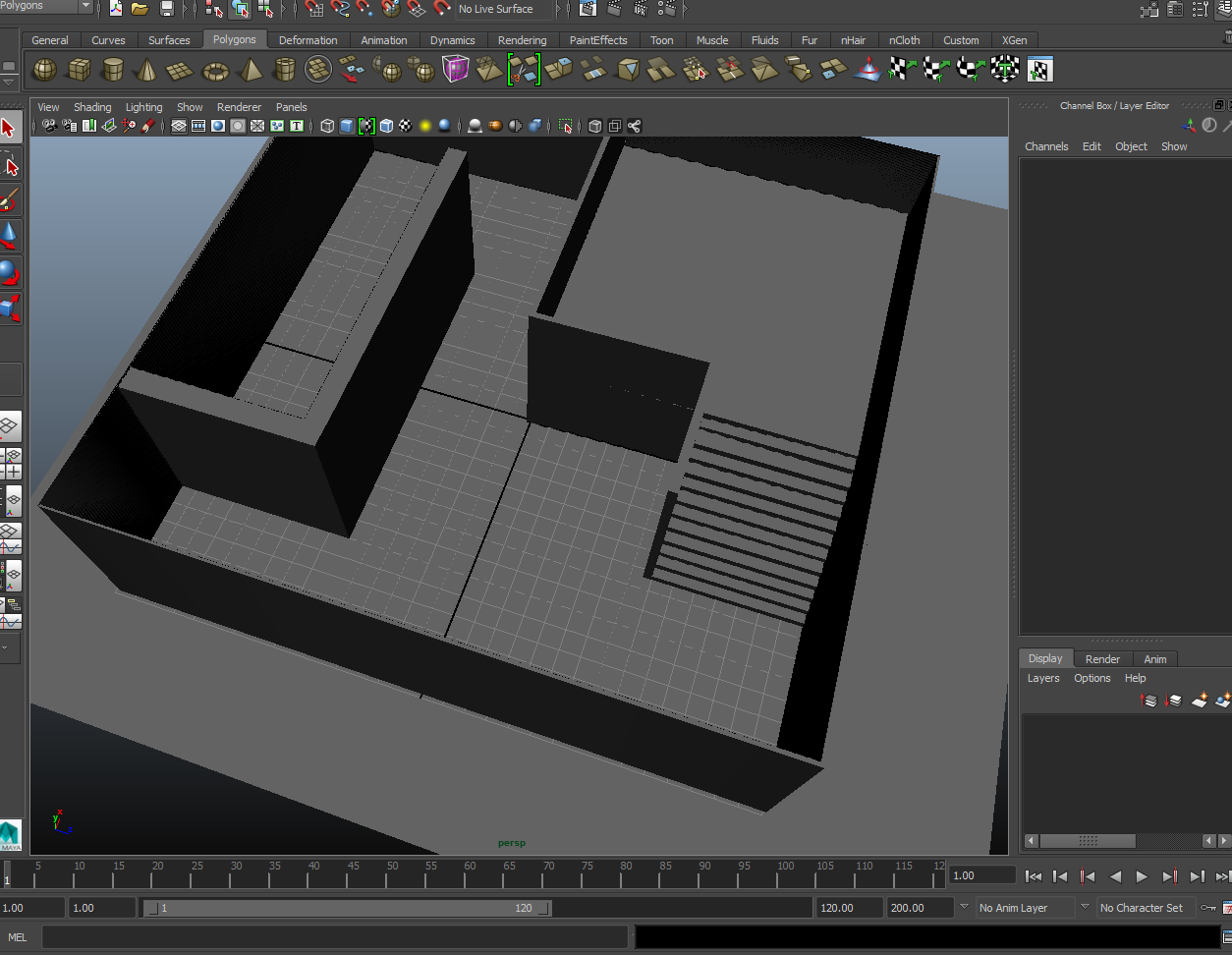I redesigned the designs for characters into the style used from the Style Guide to fit with the grid. I simplified and focused on form and shape so they'd be visible in animation. I had calculated the animations I needed to make by this point for an assignment and since the game had had cuts i managed to cut down the amount of content I needed to make for the sprint and managed the amount of time I had to make it. I knew for the tutorial level I would need the Shadelings, Shadow Walkers, Herdsmen, and Beserkers. The Herds men were redesigned later in the process by an artist and the rest of the Gruk had yet to be designed. I started out by making basic animations for the up and down movement on the grid for the Herdsmen design and the left and right movement for the Shadeling. I finished up, down, left, and right for the Herdsmen only making the keyframes to work with Agile, and drew out basic tweens for the Shadelings only because they moved in a unique inhumane way that I would have no reference for and wanted to understand their movement fully before moving onto the next part. Sadly the Herdsmen were redesigned later on so I would have to draw them again from scratch. I also found I didn't like the positioning and facing-direction of them as they were 1/4 and 3/4 on the left and right but full on on the up and down making them look odd. I changed it so they would match. Eventually I redrew both Shadelings and Herdsmen animations, redrawing them after getting feedback from my group. I wrote notes on the spritesheets in practise so others could visualise the movement and give me tips on how to show what I was trying to make. I tested them in unity once I had learnt how to.





I planned out the animations of the Shadow Walkers and Shadelings to be that they could not fully control their form and had trouble holding shape so they would move as shadows using weapons and such or moving completely on the ground and having them sink and evaporate to show the character of the race and their origins. I wanted the animation to show a subtle character or story that would be missing without it. I especially wanted their deaths to be some-what tragic. I wanted for them to be clinging to the mortal realm and trying their hardest not to die when their death animation is triggered. I animated them in rough first as keyframes, then tweened it, i then tested it in-prototype and after that I made adjustments to the sizes and changes and eventually filled in the lines and coloured it, i found new ways to make it fit the style guide when working on it, using filters and layer options after testing it for glows and outlines. I had made redesigns and colour scheme choices before drawing it and made fixes before the final. I changed the colour scheme to make it sharper after testing it in-game and finding which suited best, also asking team members for their opinions. Eventually some of the Gruk designs were finished so I could start with the rough of those while I finished up the Shadow Walkers.




.gif)
.gif)













































.gif)
.gif)